03 Ways to Retrieve Meta Page Insights Data – Pros/Cons of Each Method. The last method might be one many haven’t tried yet 😃
*Note: This is solely about retrieving data from pages you have management rights over. No mention of scraping data from others’ pages here.*
—
1. Traditional Method – Manual Data Retrieval: Download manually from Meta Insights or copy data and enter it manually into Google Sheets/Excel.
Pros:
– Simple for beginners, and no account security concerns like in Method 2.
Cons:
– Time-consuming compared to Methods 2 and 3, as you have to copy everything manually or download and paste into a summary sheet.
—
2. Quick and No-Code Method:** Use third-party tools or extensions. Log in and pull data automatically.
Pros:
– Cost-effective (many tools are free).
– Fast and convenient, with no need to download anything – you just use it directly.
– User-friendly interface; often, just one click updates the data.
Cons:
– Account security and data privacy (I can’t delve deeply into this, but there’s no guarantee these tools don’t store your data).
– From what I’ve found, these tools mainly pull ad data only; correct me if I’m wrong 😛.
—
3. Safe but Complex Low-Code Method:** Use Meta’s provided APIs, requiring Python knowledge to implement.
Pros:
– Fully customizable; retrieve only the metrics you need (as long as Meta allows it).
– Runs on your device, with your account and data, stored locally or in your Google Sheets – everything is yours with no middlemen involved.
– Automatically updates daily at a specified time without needing to copy-paste or click any sync button.
– Ideal for freelancers or agencies managing multiple pages (handling large volumes of pages manually would be exhausting).
Cons:
– Requires coding skills.
– Requires understanding Meta’s Development Docs to set up correctly.
– Time-intensive setup, but provides long-term peace of mind.
—
Choose the method that best suits you and your unique approach to life!