Scan QR code to deposit
Withdrawal Request
Guide – Differences Between Reporting a Defect and Filing a Complaint for an Order

What is Reporting a Defect? When and How to Report a Defective Order
- What is Reporting a Defect?
- Reporting a defect is a way for the buyer to notify the seller about defective products in an order.
- Note: Reporting a defect is only visible to the buyer and the seller, and if no action is taken within 72 hours, the order will be marked as complete.
- When to Report a Defect
- If you receive an order containing one or more defective products, report the defect to get support or warranty services from the seller.
- How to Report a Defective Order:
-
Go to the purchased order and click on the order code.
Method 1: Manually report defects by marking the faulty products.

-
Method 2: If there are too many defective items to mark manually, you can select 'Upload Defective Products' to streamline the process.

After reporting, message the seller for the fastest possible support or warranty service.
- Note: Simply uploading the product name will prompt the system to automatically identify and mark defective products for you.
What is Filing a Complaint? When and How to File a Complaint for an Order
- What is Filing a Complaint?
- Filing a complaint is reporting an issue with the order to Tap Hoa MMO, allowing the platform to hold the payment until the issue is resolved.
- A successful complaint changes the order status from “Payment on Hold” to under review.
- When to File a Complaint
- If you report a defect and do not receive a response from the seller within 12-24 hours after purchase or if the issue is not resolved satisfactorily.
- Tap Hoa MMO holds the payment for 72 hours, allowing buyers to inspect the goods and update information after the purchase.
- How to File a Complaint for an Order
- Use the complaint symbol in the Actions section to file a complaint for the order.
After filing a complaint, Tap Hoa MMO will hold the payment until the issue is resolved.
Important Notes:
- Do not file a complaint for a warranty order, as the value of a warranty order is 0 VND, which may cause confusion. File a complaint only on the original order with a payment.
- Once the issue is satisfactorily resolved, remove the complaint and rate the order 4 stars or higher so that the seller's complaint rate is not affected.
- Orders can only be disputed while in the “Payment on Hold” status.
- Once an order is marked “Complete” (after 72 hours or more), it can no longer be disputed.
- You can only file a complaint once for an order, so consider carefully before removing a complaint.
Enjoyed the post?
If so, consider supporting the author by donating if you found the content helpful.
Related Posts

Guide to Login and Activate Device to Protect Your Telegram Account

Telegram Boost - Definition, Benefits, Usage, and How to Buy


Support the Author
Reply





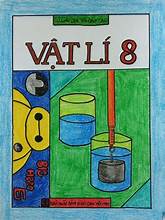

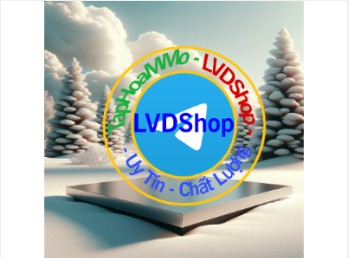
Comment
Your comment will be reviewed before it is posted. Please write comments in Vietnamese with proper diacritics.