Scan QR code to deposit
Withdrawal Request
Guide to Editing Videos for TikTok Beta – Effective Tips for Everyone
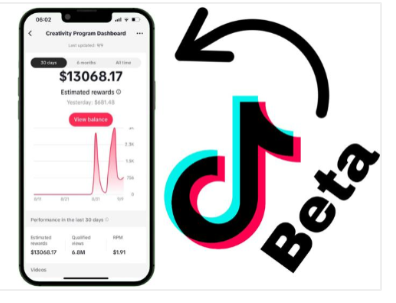
Introduction
If you create 10 channels and only 1 succeeds, that’s called luck. Creating 10 channels and getting 3 to succeed means you’re skilled, and getting 5-6 to succeed means you're a pro. Which group do you belong to?
After 6 months on TikTok, I finally have time to share my experience and editing methods. Also, if anyone is in Hanoi, let’s connect!
As a full-time office worker, I only had time to experiment and work on this in the evenings. Initially, it took nearly two weeks just to figure out account registration, and with the U.S. switching to beta, my channel direction was inconsistent. It wasn’t until the third month that I established a clear content direction and started working seriously.
Here’s my personal approach, mainly for fund channels. I’m new to beta (Pros, feel free to skip or correct me if needed).
Steps for Editing TikTok Videos
1. Choose a Topic (Channel Content) - Decides 80% of Success
- Find video sources on YouTube, Instagram, Douyin, etc. Avoid taking videos directly from TikTok.
- Copy the channel names and IDs you like, then search on TikTok to check if they’ve been used. If large channels have already covered the source, skip it; if few have or none at all, go ahead.
*(Note: Sources on platforms like YouTube, Instagram, and Facebook often link to each other, so explore related pages to gather more content ideas).*
- For Douyin sources, choose longer videos with a lot of Chinese text to reduce competition.
2. Create an Account
- After deciding on a channel topic in Step 1, create an account.
- Set the profile name and cover image to match the topic. For the cover, I either use AI-generated logos or the main channel’s avatar.
- Interact with content related to your topic. When TikTok starts recommending videos within your topic, you're on the right track.
3. Video Editing Techniques
Since I primarily work with fund videos and am new to beta, here’s my process:
- Video Visuals: Keep it simple. Trim the beginning and end, change the frame, speed up the video, and adjust colors. Select the best frame from the video to use as the cover image by freezing the frame in CapCut, reducing the time to 0.4 seconds, and placing it at the beginning.
- Audio: I use "vocalremove" to separate voice from background music, adjust the voice in CapCut, and add a new background track.
- Subtitles: For English videos, auto-generate subtitles. For Chinese, use CapCut Pro or the Chinese version of CapCut to export subtitle files, then use GPT to translate (I often use GPT).
Additional Enhancements:
After completing the main steps, add 2-3 random overlay videos that are shorter than the main video, set them to blend mode, and reduce opacity to 3-4%. Use keyframes to zoom in and out on these overlay videos.
Apply the same method to audio, adding several 5-10 second audio clips at low volume.
Results and Motivation
After two months, my channel reached 300k followers. This isn’t my main job—it’s just for a bit of fun and a few extra drinks. If anyone has questions, feel free to comment!
If you find this helpful, drop a comment to motivate me to share more TikTok tips.
Wishing everyone success!




Enjoyed the post?
If so, consider supporting the author by donating if you found the content helpful.
Related Posts

Guide to Login and Activate Device to Protect Your Telegram Account

Telegram Boost - Definition, Benefits, Usage, and How to Buy


Support the Author
Reply





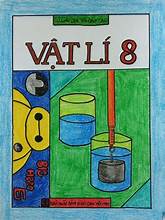

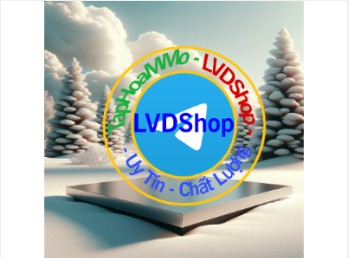
Comment
Your comment will be reviewed before it is posted. Please write comments in Vietnamese with proper diacritics.