Scan QR code to deposit
Withdrawal Request
How to Check Proxy for Airs
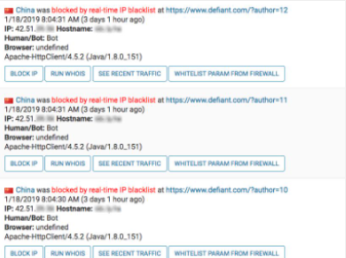
Enjoyed the post?
If so, consider supporting the author by donating if you found the content helpful.
Related Posts

13/11/2024
09:08
Guide to Login and Activate Device to Protect Your Telegram Account

13/11/2024
09:08
Telegram Boost - Definition, Benefits, Usage, and How to Buy


Support the Author
Reply





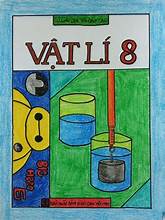

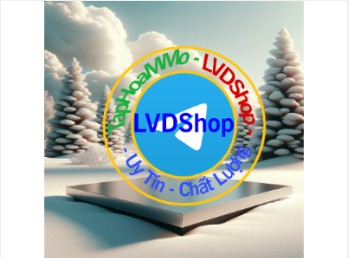
Comment
Your comment will be reviewed before it is posted. Please write comments in Vietnamese with proper diacritics.