Scan QR code to deposit
Withdrawal Request
How to Stream on Shopee All Day Without Being Live
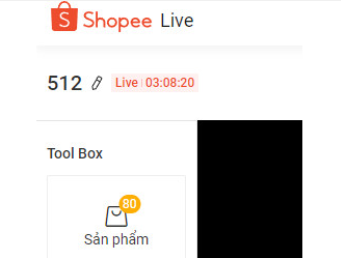
With the increasing demand for live shopping, especially on Shopee where special discounts are available for live shoppers, live streaming can significantly improve conversion rates. Here’s how you can set up an automatic live stream without needing to be present.
Requirements
- Shop Account: Your Shopee shop account to host the live stream.
- OBS (Open Broadcaster Software): Software to connect your video content with your Shopee account on your computer.
- Video Content: Ideally, record your own video for the stream. If not, you can download live videos from other shops or TikTok (instructions for this may be shared in another article).
Step-by-Step Guide to Setting Up Auto Live Streaming
-
Access Shopee Live Settings:
- Go to your Shopee shop, navigate to Marketing Channel > Shopee Live.
- Here, you’ll find two lines: URL and Streaming Key.
-
Configure OBS:
- Open OBS, go to Settings, and select Stream Settings.
- Paste the URL and Streaming Key from Shopee Live into OBS to establish the connection.
-
Add Video Content in OBS:
- Upload the video you want to stream onto OBS’s screen.
-
Adjust the Screen Orientation:
- Change the aspect ratio from 16:9 to 9:16 for a vertical screen. This ensures that your live stream fills the screen properly without black bars on the sides.
-
Start Streaming:
- Click Start Streaming in OBS. Then go back to Shopee and press Start on the Shopee Live interface. Your shop will now be live-streaming automatically without you needing to sit in front of the camera.
Additional Tips
- Increase Viewership: If viewership is low, consider distributing vouchers or coins to attract more viewers to your stream.
This approach allows you to maintain a continuous presence on Shopee Live, attracting potential buyers while optimizing your time.
Enjoyed the post?
If so, consider supporting the author by donating if you found the content helpful.
Related Posts

Guide to Login and Activate Device to Protect Your Telegram Account

Telegram Boost - Definition, Benefits, Usage, and How to Buy


Support the Author
Reply





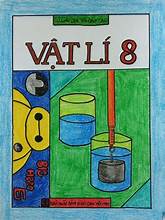

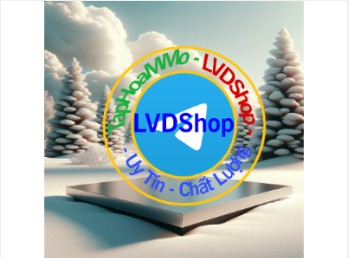
Comment
Your comment will be reviewed before it is posted. Please write comments in Vietnamese with proper diacritics.