常见问题
常见问题解答
Buyer
Seller
Reseller
How can I purchase products?
Add funds to your account, then use the balance to pay for your orders. Please note that the process of adding funds and order delivery is entirely automated, so you may need to wait a moment for the system to process it.
What is a non-duplicated email?
Buying and selling accounts in groups carries many risks, especially when the seller is unreliable, as they might resell the same account to others. Our site has a mechanism to check for duplicate accounts (with a commitment that no duplicates are sold), to prevent such risks and ensure that the account you buy has never been sold to anyone else on the system.
How can I add funds?
Select the "Add Funds" option in the menu, then follow the instructions. If the transfer includes the correct details, the funds will automatically be added to your account. You can deposit any amount (starting from 1 unit).
Can I return the item?
After a successful transaction, we will hold the seller’s funds for 3 days. During this period, please check the quality of the item. If there are any issues, go to your order history, select "Complaint," and we will hold the payment for that order and open a dispute for both parties.
What if my fund transfer has an error?
Sometimes, due to system errors, banking issues, or user errors in entering transfer details, the amount might not be updated in your account. Don’t worry, contact support immediately to get it corrected.
What if I transfer funds to the wrong account?
We encounter this situation quite frequently, so please double-check when adding funds. If you mistakenly transfer funds, please notify our support team on Facebook immediately. We will verify and return the funds. Note: The funds will only be returned to the correct sender to avoid ABC scam cases.
Do I need to hire an intermediary?
Our policy of holding the seller's funds for 3 days means that taphoammo has essentially become an intermediary for safe transactions. Please note that we only support orders made directly through our site to ensure your safety and limit scams that are currently spreading on social media. We hope you consider this safer option.
How do I register to sell?
Please log in first, then select "Register to Sell" and fill in all the necessary information for verification. Once approved, you can start selling on the platform.
How do I create a store?
First, register as a seller, then go to the "Store Management" section to create a new store. Make sure to select the correct product category.
How do I optimize my store?
Start by investing in your store’s images, search keywords, titles, and clear descriptions. The next step, for a long-term plan, is to ensure product quality. We will help optimize your store to make it as attractive as possible when promoted on social media. Additionally, store rankings will be updated weekly based on your sales performance.
How can my store appear at the top?
It all depends on your business performance and customer reviews. Rankings are updated every week.
How will my sales revenue be handled?
For each successful order, the funds will remain in "Pending" status for 3 days. If there are no disputes from the buyer, you can withdraw the amount immediately after this period. Please monitor the withdrawal limits on the platform.
What items are prohibited?
The list of prohibited items on the platform is continuously updated. Please pay attention to these updates, especially regarding items related to identity theft, such as bank accounts, Facebook accounts, email accounts hacked through illegal activities, and activities related to politics or religion.
How is the discount applied to orders?
We apply a discount on each successful order, hoping you understand that this is part of a mutual growth relationship. Additionally, the reseller program is an option to boost your sales capabilities, but remember that you must offer a discount for your reseller.
How do I withdraw funds?
For the approved balance, you can select the option to withdraw to your account.
How can I build trust for my products on your platform?
You have another option, which is to create your own server for your products and provide an API for our platform. Our technical team will coordinate to integrate both systems. However, for long-term development, you might want to consider trust-building options.
How do I process an exchange for a customer?
If the customer’s order contains a defective product, go to the sold orders section, select the warranty option, then choose "Warranty Actions" -> enter the number of items for warranty. The system will automatically generate a discount code based on the quantity needed for the exchange and send it to the customer.
How do I become a reseller?
Members who have successfully registered and fully updated their personal information (name, social media accounts, bank account - used for withdrawals, etc.) can become resellers on the platform.
How can I start selling?
Browse the list of stores. Stores that allow reselling will have a button for resellers. You should actively negotiate the discount percentage with the shop owner and remember to use your referral link. After the shop owner approves, you can share it with your customers. The commission will be automatically shared with you after a customer completes a purchase.
Can I withdraw my sales earnings?
Yes. Similar to shop owners, the commission from each order will be held for 3 days on the platform. After this period, you can request to withdraw the funds if there are no disputes on the order.
Do I receive any additional bonuses?
Yes. Each month, based on your sales revenue, we will award an additional percentage if your revenue reaches certain milestones.